ArtSpace AI Quick Start Guide
Explore your ultimate guide to jumpstart using ArtSpace AI effectively and efficiently for your needs
ArtSpace.ai is an intuitive AI-powered image generator that enables users of all skill levels to create stunning digital art effortlessly. This quick start guide will help you begin your creative journey with ArtSpace.ai.
1. Sign Up and Access the Platform
• Visit the Website: Navigate to ArtSpace.ai to explore the platform.
• Create an Account: Sign up for a free 7-day trial to access all features.
2. Familiarize Yourself with the Interface
• Dashboard: Upon logging in, you’ll encounter a user-friendly dashboard with a central drawing board for your creations.
• Top Panel: Features options like ‘Undo,’ ‘Redo,’ ‘History’ (to access previous images), ‘Clear,’ and ‘Upload’/‘Download’ buttons.
• Right Panel: Allows selection of art models (e.g., Nova 2024 Flux, Photorealism 2024) and adjustment of settings like content filter, negative prompts, and seed numbers.
• Left Panel: Provides access to the members’ gallery, tutorials, community forums, and feedback submission.
3. Create Your First Image
• Enter a Prompt: In the prompt box at the bottom, describe the image you wish to create. For example: “A serene landscape with mountains during sunset, photorealistic style.”
• Select an Art Model: Choose an appropriate model from the right panel to match your desired style.
• Generate Image: Click ‘Create’ to let the AI generate your artwork.
4. Utilize Advanced Features
• Inpainting: Edit specific parts of your image by selecting the area and providing new prompts to refine details.
• Outpainting: Expand your image beyond its original borders to add more elements to the scene.
• Seed Images: Upload a reference image to guide the AI in generating art that aligns with your vision.
5. Save and Share Your Creations
• Download: Use the ‘Download’ button to save your artwork in high resolution (up to 4096x4096 pixels).
• Share: Upload your creations to the members’ gallery or share them directly on social media platforms.
6. Learn from the Community Gallery
ArtSpace.ai’s public gallery is a treasure trove of inspiration. Each image displays the prompt used for its creation, allowing you to understand the relationship between prompts and their visual outcomes.
• Study Prompts and Images: By comparing prompts with their corresponding images, you can gain insights into effective prompt structuring.
• Incorporate Successful Phrases: If a particular element of an image appeals to you, consider incorporating the relevant portion of the prompt into your own creations.
• Work Smarter, Not Harder: Leveraging existing prompts can streamline your creative process, helping you achieve desired results more efficiently.
7. Explore Tutorials and Resources
ArtSpace.ai offers a comprehensive collection of guides and tutorials to help you maximize your creative potential. From designing DIY coloring pages to crafting photorealistic images, these resources cater to a wide range of artistic endeavors. Explore them here: Discover the World of ArtSpace.ai: A Comprehensive Overview to Our Guides
8. Stay Tuned for Our Full Course
While the available tutorials provide a solid foundation, we’re excited to announce that a comprehensive course on ArtSpace.ai is in development. This course will offer in-depth insights and advanced techniques to help you master the platform, similar to our popular ChatGPT course.
9. Join the Community
• Facebook Group: Connect with over 2,500 members to share your work, gain inspiration, and receive support.
• Feedback: Submit your suggestions or report issues to contribute to the platform’s continuous improvement.
Embark on your artistic journey with ArtSpace.ai today and unlock endless creative possibilities!
For a visual walkthrough, you might find this video helpful: https://www.youtube.com/watch?v=PSZSD-s69gI
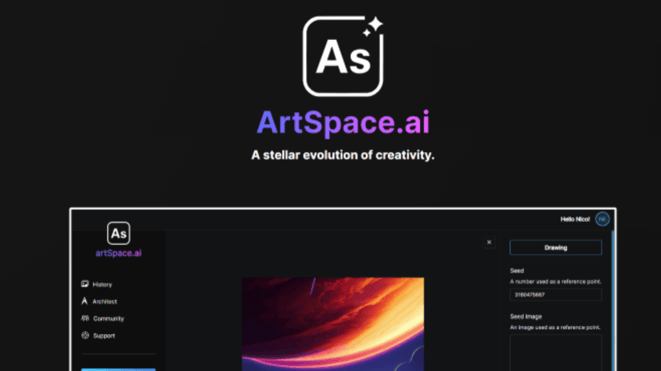
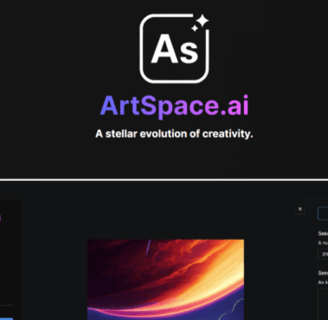

Ready to Learn more?
Join our self-paced course to master ChatGPT and elevate your skills with our comprehensive ChatGPT Course
Rated 5 stars by learners
★★★★★
